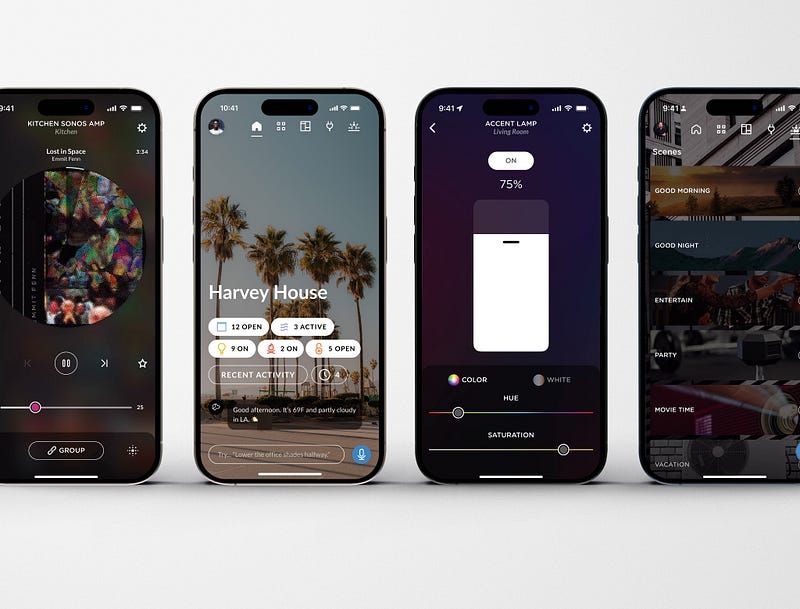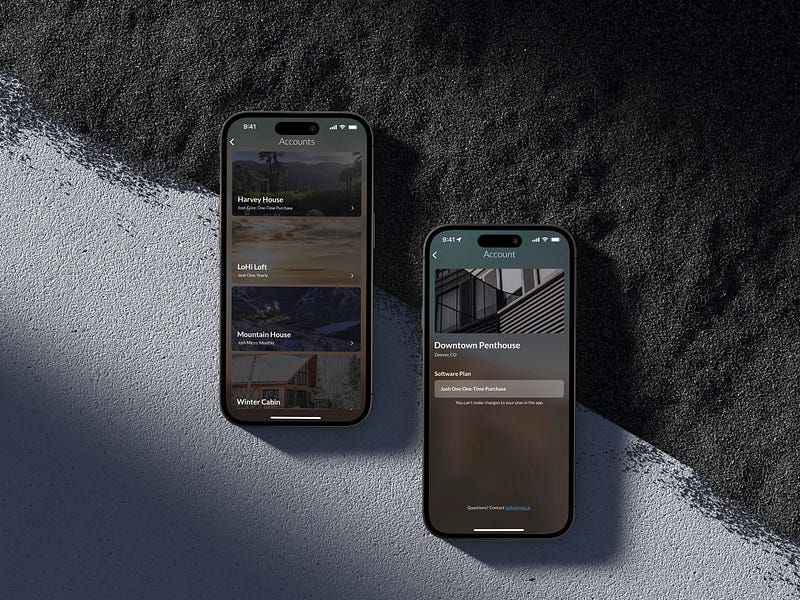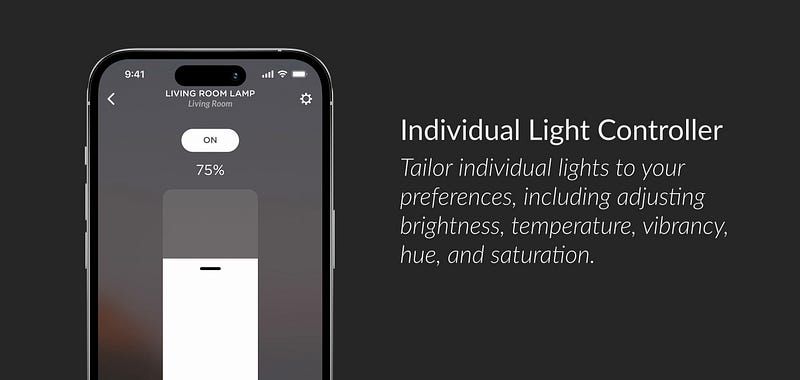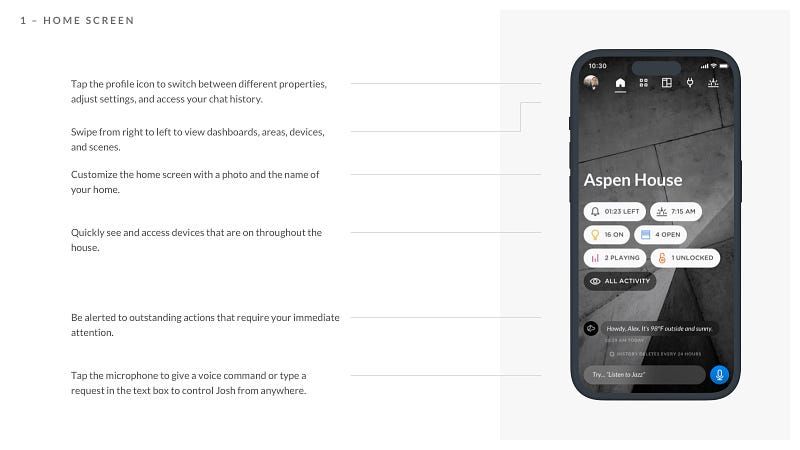The Story Behind the Logo
Josh is a home’s best friend. And like a dog, Josh is intelligent, responsive, and learns his owner’s commands. While other smart home control systems only know one trick, Josh combines all aspects of smart homes into one friendly, well-trained responder. Josh is your companion, and always happy to see you come home.
Winner Best New Product
CEDIA Awards 2024
Winner Excite! Award
Technology Integrator 2018
Winner Best New Product
CEDIA Awards 2017