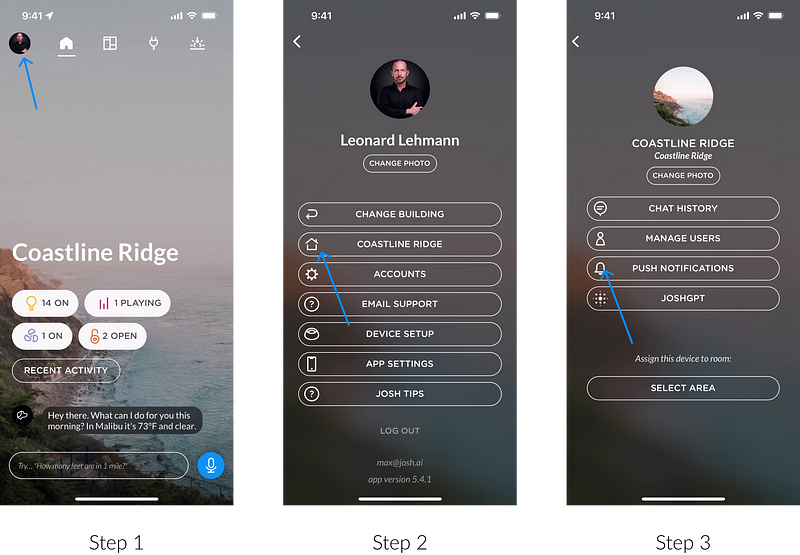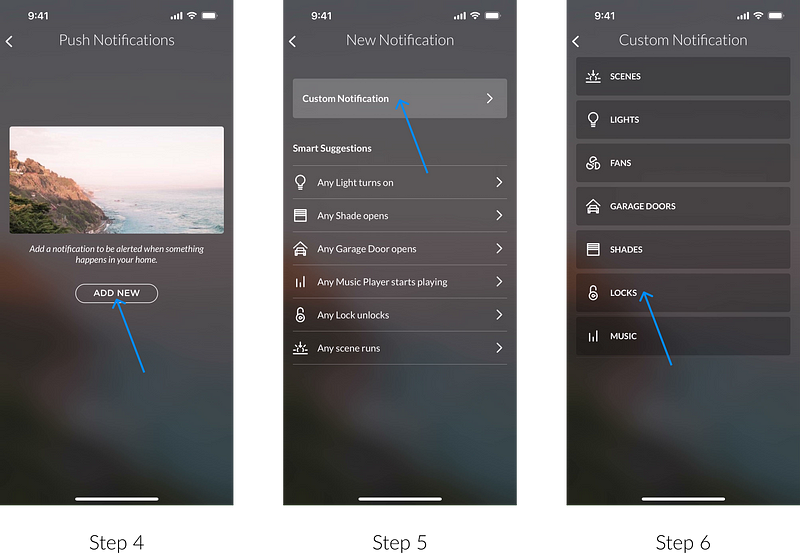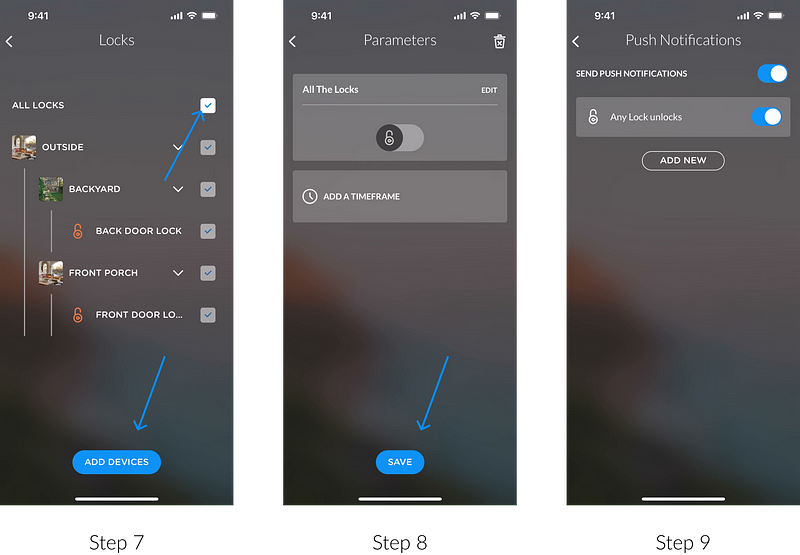Enjoy a Secure Holiday Season with Josh-Powered Peace of Mind 🏝️

Josh App Scene Editor
Preparing your Josh-powered home for the holiday season has never been easier. With the ability to configure scenes and receive push notifications, you can enjoy peace of mind even when you’re away from home during the holidays.
You can easily set your home to automatically turn lights on and off, and adjust shades to create the illusion that someone is always present. You can also receive instant push notifications alerting you to any unexpected unlocked doors or any device activation that you find important.
To create the illusion of an occupied home, we will set up two scenes: ‘Vacation On’ and ‘Vacation Off.’ The ‘Vacation On’ scene will activate just before sunset, illuminating key areas of your home while closing shades to deter unwanted attention. On the other hand, the ‘Vacation Off’ scene will trigger just after sunrise, opening select shades and turning off lights that have been on throughout the night.

IOS Push Notifications
In the following step-by-step guide, we will walk you through the process of setting up these scenes as well as push notifications. Feel free to customize the lights and shades mentioned in this tutorial to suit your preferences, and you’ll have two user-friendly scenes to kickstart your vacation with Josh.
Setting Scene Actions
Selecting the right lights to activate is key to achieving a convincing Vacation scene. In this setup, we are carefully choosing the lights that will effectively create the illusion of someone being at home during the night. This includes a combination of exterior and interior lights on both floors. It’s important not to overdo it with all the lights, as that would appear unrealistic, but a thoughtfully selected handful of lights can achieve the desired effect.
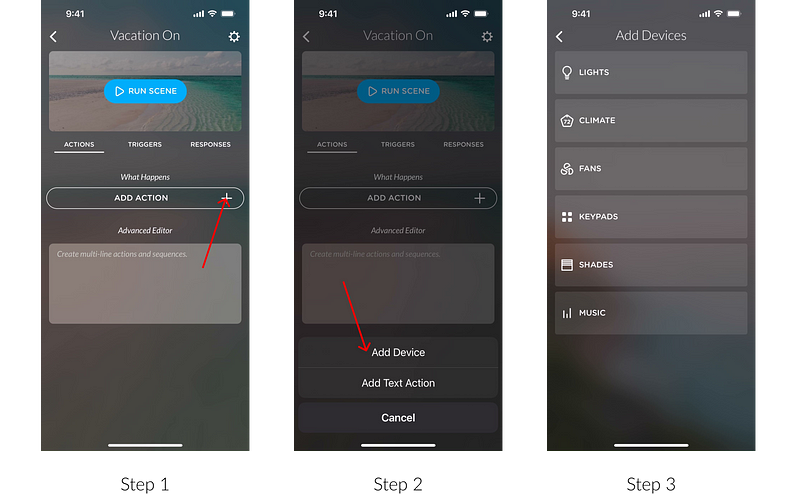
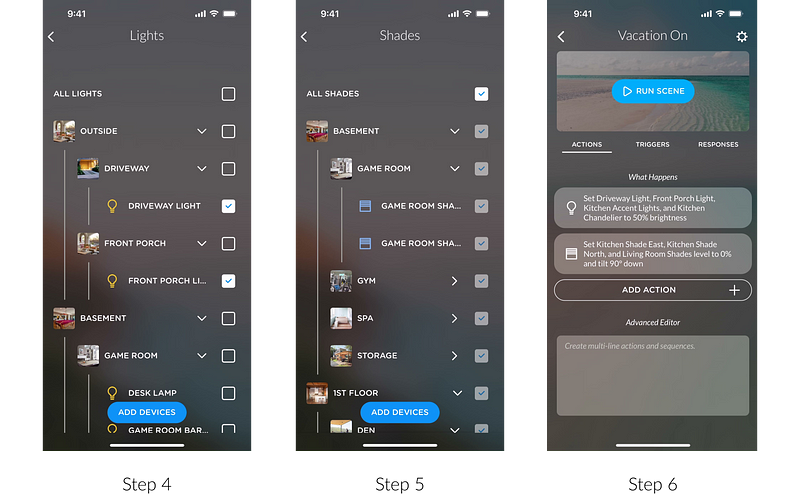
Setting Scene Triggers
When setting up our automated triggers, you can schedule them to activate at your preferred time. In this example, we’re configuring them to turn on an hour before sunset. This timing is ideal for creating the illusion of an occupied home by simulating the presence of someone indoors.
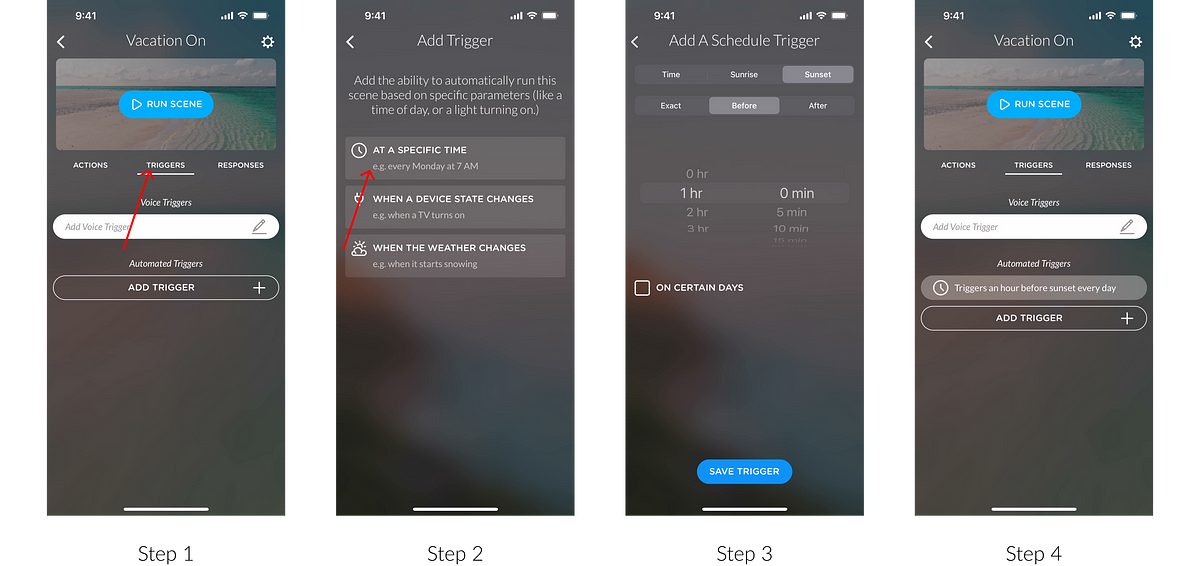
Vacation Off Scene
In this scene, we will deactivate all the lights that were activated by the ‘Vacation On’ scene. Additionally, we will partially open some of the first-floor shades by 50% and completely open some of the second-floor shades. This strategy creates the impression that someone is at home while preserving privacy by not fully exposing the interior of the house
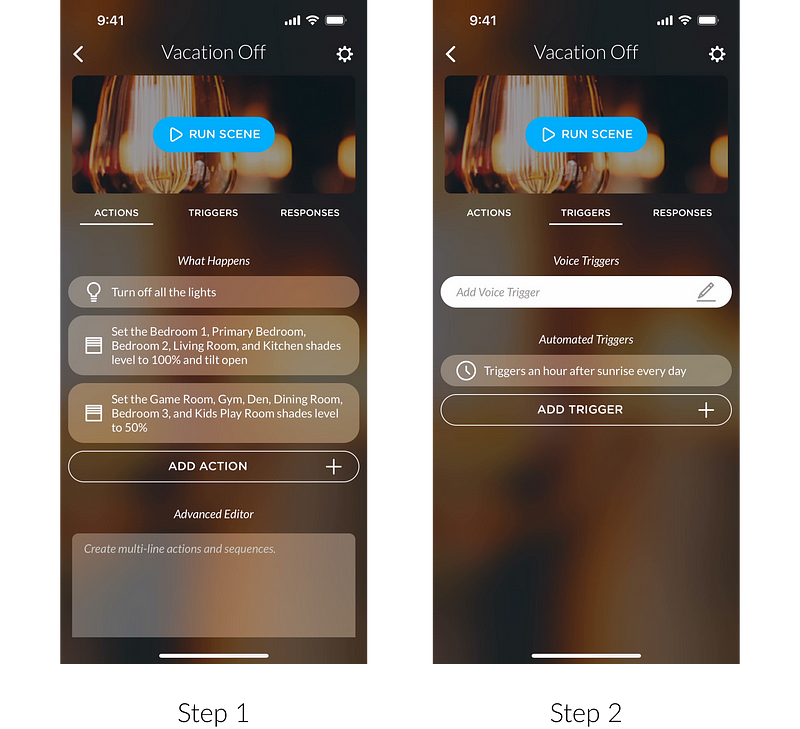
Push Notifications
Lastly, let’s set up push notifications to keep you informed whenever a door is unlocked. This ensures that you stay in the loop about any door-related activity in your home, this can also be applied to any device or scene activation.